Augmented reality has been one of the most exciting developments in the tech space over the last few years. The stuff that we only see in sci-fi movies can now be brought into reality through the devices in the palm of our hands. More than just a cool tech demo, it can be immensely helpful too in making our lives just a little bit easier. We have rounded up some of the best augmented reality apps that everyone needs to try. Trust us, some will blow your mind, and you’d wish you had discovered them sooner!
Best Augmented Reality Apps For Measurements
Don’t have a measurement tape in sight? That’s okay because these augmented reality apps will help provide you with the necessary measurements in a jiffy!
Measure

The first augmented reality app worth highlighting is an app that many iPhone owners don’t even realise already sitting on their devices. The Measure app is pre-installed on Apple devices running iOS 12 and above (it is also available for download).
With Measure, you can gauge the size of real-world objects and automatically detect the dimensions of rectangular objects with your device’s camera. If you have the iPhone 12 Pro series or the iPhone 13 Pro series that are equipped with LiDAR scanners, you can even measure a person’s height in both standing and seated positions. Give it a try now!
Download Measure – iOS
AR Ruler: Tape Measure

AR Ruler is an alternative third-party measurement app that’s also available for Android users. You can use it to measure distance, angle, area, volume, and polyline, in addition to height in varying metrics from centimetre to yard. It’s one of those apps you never knew you needed until you try them.
Download AR Ruler – iOS l Android
Best Augmented Reality Apps To Help You Design Your Dream Home
Imagine the excitement of receiving or bringing home a piece of furniture, only to have your smile falter at the sight of it not fitting in, be it in colour, shape or size. To ensure you don’t waste money buying something for your home that may look great in your mind but not be suitable in reality, check out these two apps that will come in handy when you’re re-decorating or shifting into a new home.
IKEA Place

Buying big furniture for the home can be risky. You never know how well they fit in a room until you actually have the real thing in place. Well, guesstimate no more as IKEA is making every home owner’s life easier with their must-have augmented reality app!
IKEA Place lets you place true-to-scale models of furniture virtually in your room through a smartphone or tablet screen. It not only makes space visualisation easy, but you can also experiment fitting your home with different styles of furniture to discover new favourites before making your trip to the nearest IKEA store!
Download IKEA Place – iOS
Houzz
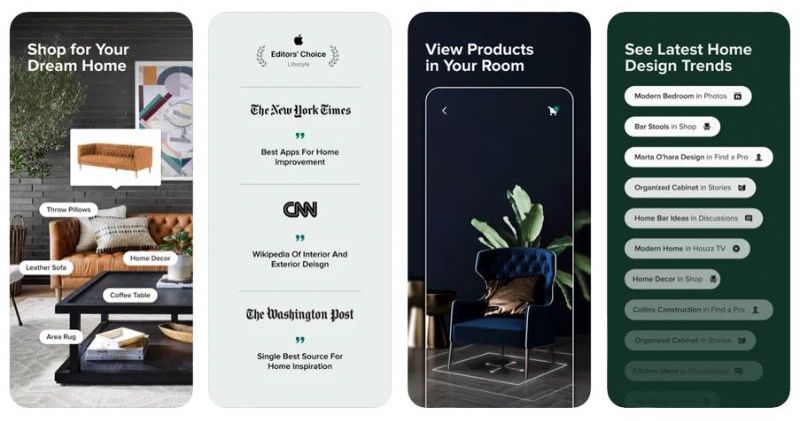
Touted as the No.1 app for improving and designing your home, Houzz features more than five millions products and materials including vanities, cabinets, lighting, furniture, tile and more. These are in addition to more than 20 million high-resolution photos of home interiors and exteriors that you can browse to your heart’s content!
But of course, we are here to highlight the View in My Room 3D feature that works similar to IKEA Place to decorate your rooms in the most realistic way possible—short of having the actual furniture or items in the room.
Download Houzz – iOS l Android
Best Augmented Reality Apps For Fashion Try-Ons
Buying clothes and shoes online is mad convenient, but the inability to try them on before handing your cash over is a major downside. Augmented reality technology can help fill the gap by leaving nothing to the imagination.
Wanna Kicks

Wanna Kicks is a simple augmented reality app that lets you try on some of the most popular sneakers in the market without actually going to a store and putting them on. There will be new drops every week, and you can snap pictures of your virtual kicks to share with fellow friends. A must-download for sneakerheads!
Download Wanna Kicks – iOS l Android
Warby Parker

Have you ever been to an optical shop and felt like trying all the eyeglasses on display, but you don’t want to further inconvenience the poor shop assistant? Just download the Warby Parker app to your phone and make everyone’s life easier.
You will be able to try on all kinds of glasses to your heart’s content with this augmented reality app. Though Warby Parker glasses are not available in Malaysia, you can still try on a wide range of designs and see which suits you best. Once you have a reference for the type of spectacles that you want, you can find a similar-looking one locally without needing to go through the hassle of trying everything!
Download Warby Parker – iOS
Best Augmented Reality Apps To Help You Look Good
Skip the hassle of sampling different shades at the store to find the perfect one for your tone with these beauty apps. Best part of all, you can have fun trying them out anytime, anywhere!
Shopee BeautyCam

Did you know? Your Shopee mobile app comes with an augmented reality feature that allows you to try on makeup virtually. If you frequently buy your cosmetics items online from Shopee, this is a feature you certainly won’t be able to live without once you’ve tried it.
Just look out for the BeautyCam label while browsing product listings and tap on the “try this shade” icon to view the product application on your face in real-time. Cosmetics from top brands such as 3CE and L’Oreal Paris are available to try today! The BeautyCam can only be experienced via the Shopee app.
Download Shopee app – iOS l Android
Wanna Nails
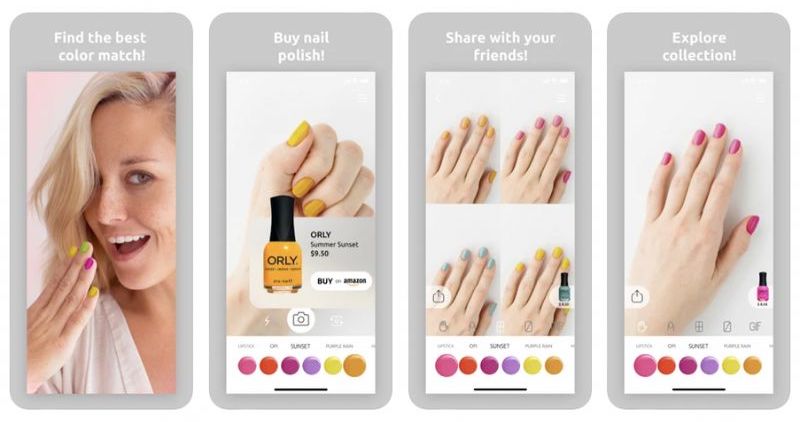
Now that you know what looks good on your face, why not do the same thing on your nails? Indulge in virtual manicure sessions and try on every nail polish colour in the world with Wanna Nails! If you find something you like, you can even purchase it directly on the app.
Download Wanna Nails – iOS
Best Augmented Reality Apps To Increase Efficiency
Sometimes, all we need is a little help to answer our burning questions, or a small nudge in the right direction. Don’t be shy asking help from these augmented reality apps. They won’t bite!
Google Maps Live View

Not everyone is adept at reading and discerning directions on a map. Hence, Google has inserted a nifty little feature that leverages augmented reality technology in their popular navigation app to make it easier for all users to find their way around.
On compatible phones, you can activate Live View on Google Maps which displays real-time floating blue arrows and location markers to point you in the right direction to your destination. You’ll want this feature on your walkabouts during your next trip! Learn more about the feature here.
Download Google Maps – iOS l Android
Google Lens
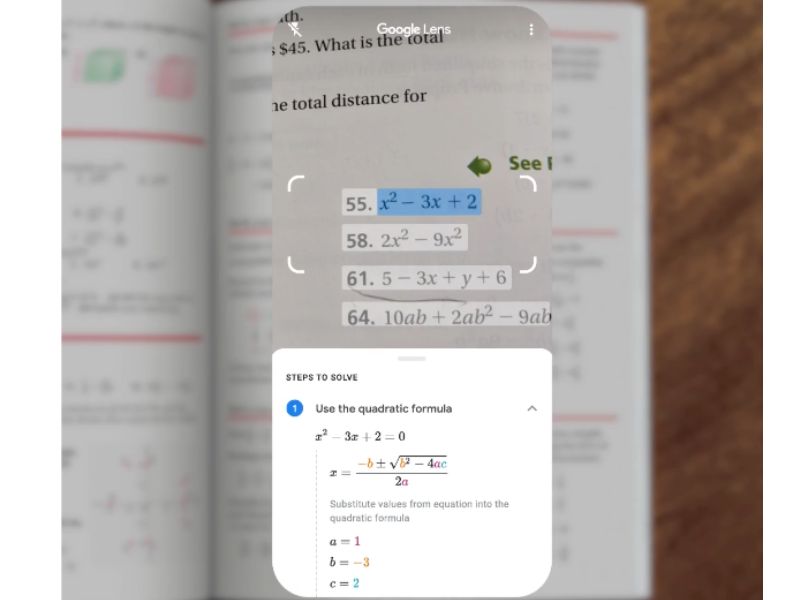
Google Lens is the next mobile app from Google that deserves a place in your app drawer. The app wears many hats, allowing users to do things on their smartphones like translate text in real-time, identify plants and animals that pique their interest, and even help solve complicated algebra equations (no joke).
All you have to do is point your phone to a relevant subject, and the advanced technologies in the app will do the magic. You don’t even need to type anything! Super cool, right? Google Lens’ features can be launched on the Google and Google Photos apps on both iOS and Android devices. You can also download the dedicated Google Lens app separately if you have an Android phone.
Download Google Lens – Android
Augmented Reality Apps Are More Than Just Cute Filters

As augmented reality tech continues to evolve and get better, we anticipate a future where it will fundamentally change how we interact with the world around us. For now, these apps are some of the best showcases of what the technology is capable of and how they can enrich our lives in never-before-seen ways. Like, can you imagine your phone helping you to do your homework?
Related: Instagram, Caffeine Tracker, And 7 Other Best Apple Watch Apps Worth Downloading
Check out Tech Thursday for 1-day only lowest price, unbeatable deals, and extra 20% Coins Cashback every Thursday!

