WhatsApp—the one app we simply can’t live without. It comes as no surprise that WhatsApp is the world’s most popular instant messaging app, as everyone, from the barely 10-year-olds to our grandparents, uses it. Every. Single. Day. It’s so easy to use, but did you know that there are also lots of built-in features that can improve the overall chatting experience? You just have to know where to look!
Let’s dive into some of the useful tips and tricks—from WhatsApp text tricks to proper WhatsApp etiquette—so you will be able to learn a thing or two and hopefully, it’ll make your WhatsApp experience a more pleasant one!
Whatsapp Text Tricks
Bold, Italicized, Strikethrough, And Monospace Text
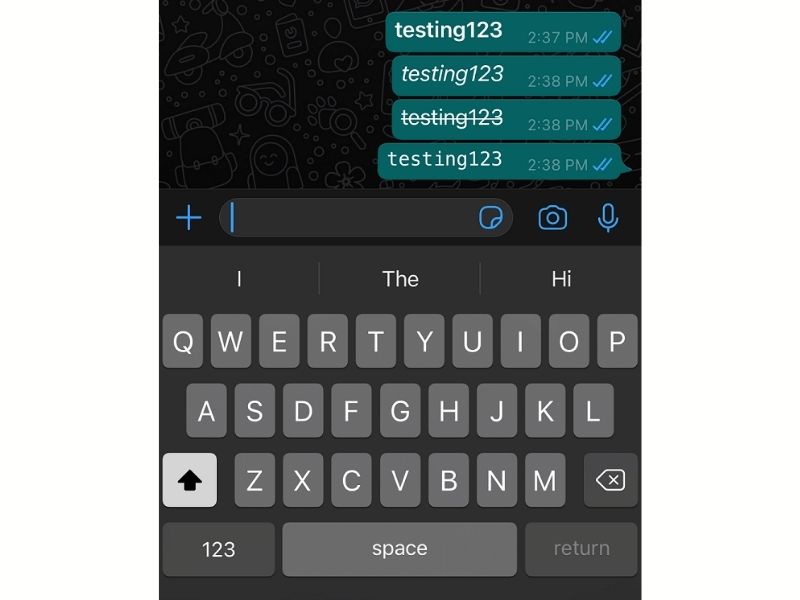
These Whatsapp text tricks are fairly common, but you’ll be surprised to know that many users are still unaware or easily get confused on how to activate them (including yours truly, occasionally). The trick is to put the appropriate symbols at the beginning and end of the target word or sentence. Here’s how:
- To bold text, put an asterisk (*testing123* = testing123)
- To italicise text, put an underscore ( _testing123_ = testing123)
- To strikethrough text, put a tilde ( ~testing123~ = testing123)
- To monospace text, put three backticks (’’’testing’’’)
Alternatively, you can tap on the text you’re entering in the text field, and choose the desired format from the ensuing pop-up.
Quickly Quote A Message To Respond To
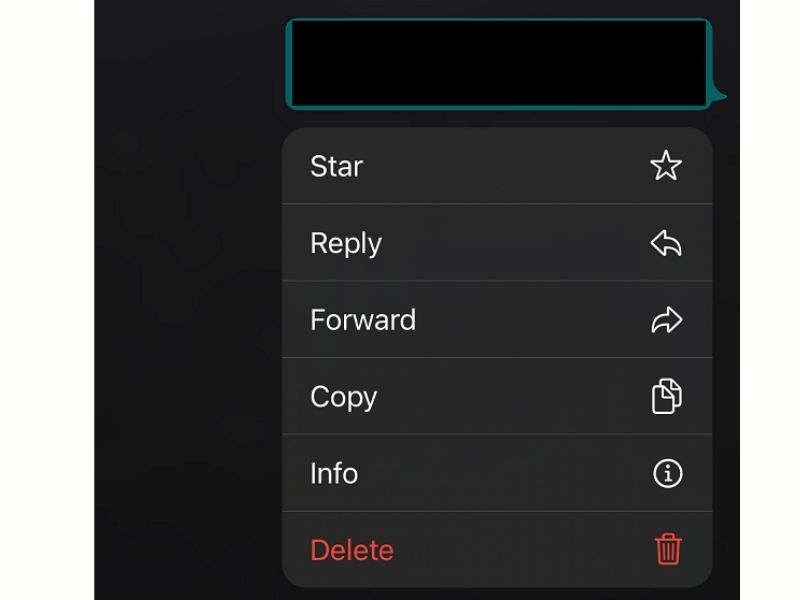
Often we want to reply to a specific message out of all the chat bubbles that come flooding in our chat window. Quoting a message is one of the best WhatsApp text tricks to ensure a better conversation flow. The standard way to do so is to double-tap or long-press on a particular chat bubble and choose reply from the drop-down menu, but that would be a second or two too long.
Instead, just swipe any chat bubble to the right and the message will be instantly quoted. It’s much faster this way, and every second or two you save adds up in the long run.
Make Your Messages Disappear
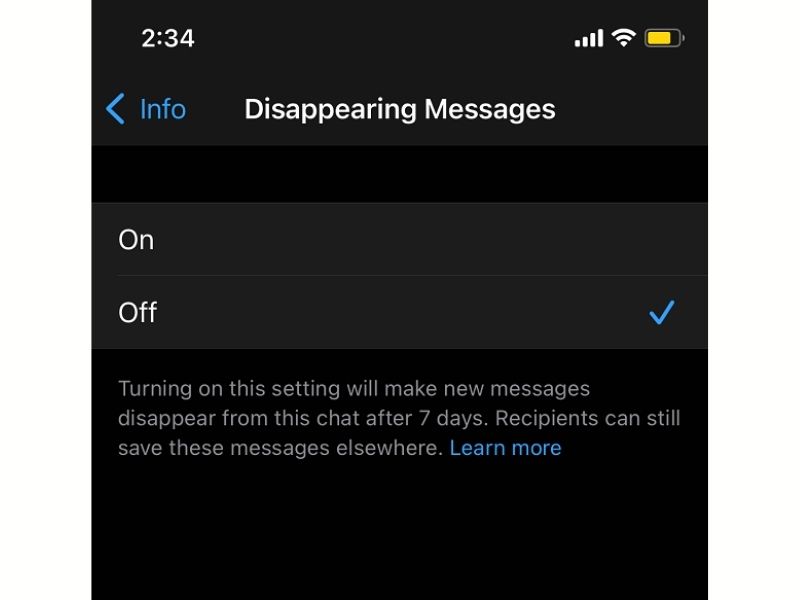
Did you know that you can now send messages that automatically disappear after seven days? This is the latest feature introduced by WhatsApp and this text trick may prove to be a very useful one for various reasons. To enable it, simply tap on a desired contact’s name above the chat window and turn on Disappearing Messages. It works for both individual and group chats. However, do note that there are several caveats to this feature and this won’t prevent someone from keeping a record of the messages via screenshot or taking photos with another camera device.
WhatsApp Functionality Tips
Manage Your Storage Effectively
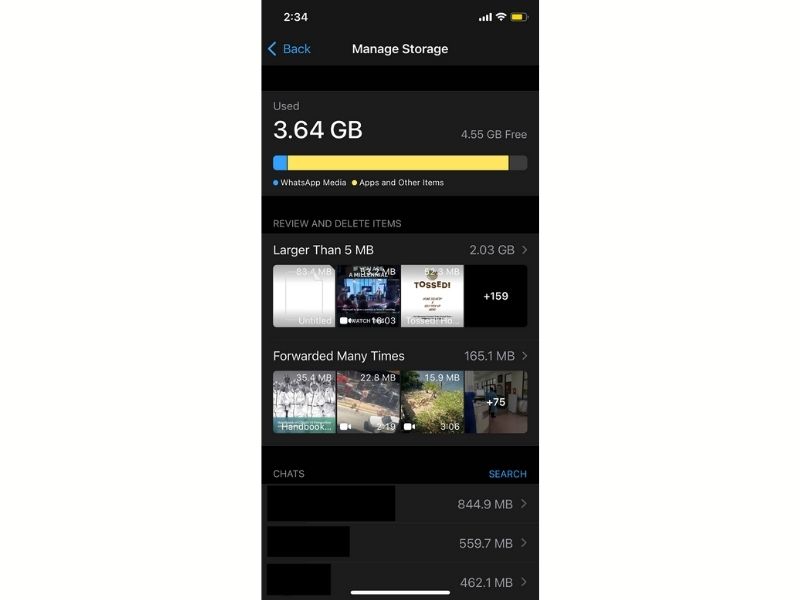
Apart from text tricks, WhatsApp has also introduced a lot of useful features designed to make life easier for users. If you tend to receive lots of pictures, videos, as well as forwarded media files daily, you know how quickly it can use up your phone storage. Thankfully, WhatsApp has recently introduced a revamped storage management page that makes it so much easier for you to see and delete the accumulated files that are clogging up your storage space. On your iPhone or Android phone, simply head to Settings > Storage and Data > Manage Storage to access the page.
Even better, you can take preventative steps by avoiding storage build-up in the first place. Go to Settings > Storage and Data and you can disable media auto-download for the different types of files. This way, all the media files you receive will not be automatically saved to your phone storage and eat up precious memory.
Disable Read Receipts And Last Seen
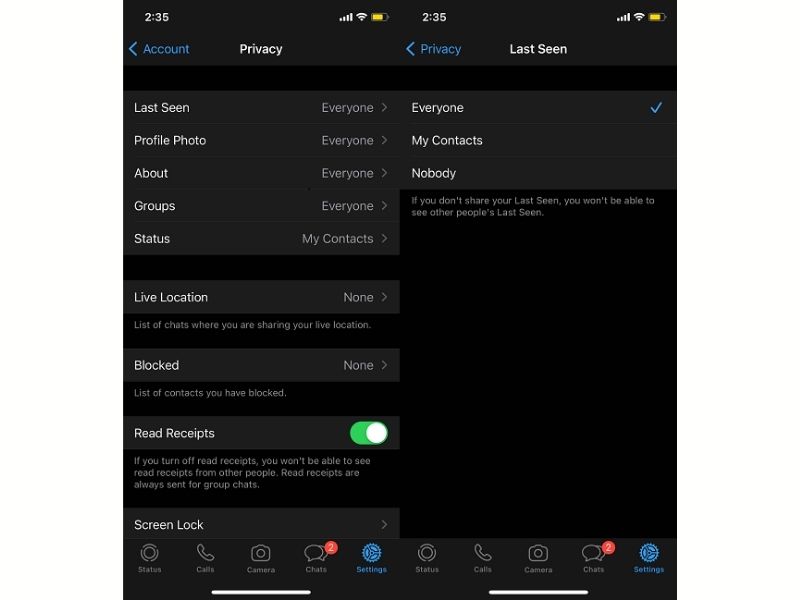
The infamous blue ticks can either be a boon or a bane. If you would rather not let your contacts know when you have read their messages (and avoid unnecessary conflicts), you can disable read receipts by going to Settings > Account > Privacy. But doing that would also prevent you from seeing when they have read your messages.
Want to protect your privacy even further? Under the same privacy settings, you can configure the “last seen” field to determine who (or nobody ever) can see when was the last time you appeared online in the app.
Bring WhatsApp To The Computer
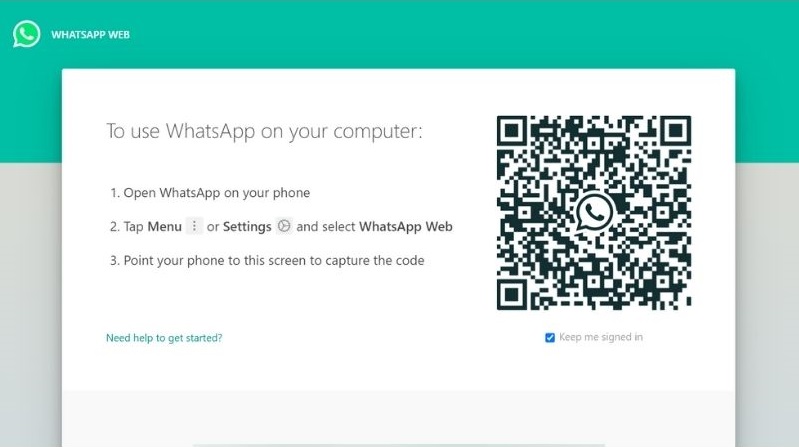
Did you know that you can easily move all your chats and conversations from your phone to your desktop/laptop in seconds? You don’t have to go through the hassle of downloading an app (even though that’s an option) as you can use WhatsApp in your browser. To do so, go to web.whatsapp.com on your computer. See the QR code? Scan the code with the QR code reader in the WhatsApp mobile app, which can be activated by going into Settings > WhatsApp Web/Desktop > Scan QR Code. You can now continue chatting on your computer. While doing that, you can use your phone to do other stuff like you normally would.
WhatsApp Etiquette – The Golden Rules

Just because all conversations take place online doesn’t mean it’s jungle law on the virtual realm. Courtesy and etiquette still apply and it is in the best interest of everyone to make the WhatsApp space a pleasant one to use, not only for others but also for yourself. On top of WhatsApp text tricks and functionality tips, every user should also know some of the basic etiquettes when conversing online. Below are just some of the golden rules that you should adhere to when you are on WhatsApp:
- Avoid sending streams upon streams of one-word messages when you can put everything into a single text.
- Avoid cliff-hangers. Always try to reply to pending messages as soon as possible.
- Do not spam your WhatsApp groups with irrelevant messages. Always stick to the purpose of the group.
- Avoid having one-on-one conversations in any WhatsApp group. Send a private message to the individual instead.
- Always ask for permission from a contact before adding him/her to a WhatsApp group.
- Do not bring arguments, heated opinions, and drama into a WhatsApp group.
- Avoid being the “silent lurker” who reads every message but does not respond at all. Respond occasionally.
- Politely excuse yourself if you intend to leave a WhatsApp group.
- Do not simply forward information and news you receive. Inaccurate info and fake news cause nothing but harm. It can also get you in trouble with the law. Better yet, just don’t forward at all.
- Always verify the authenticity of any info before sharing it with your contacts.
Everyone Can Improve Their Chatting Experience By Utilising These WhatsApp Text Tricks And Etiquette Guide

WhatsApp is here to stay in our lives, and we will continue using it daily for many, many years to come. Hence, everyone stands to benefit from applying these WhatsApp text tricks as well as adopting the golden rules by heart. Not only will they make our lives easier, but we will also be able to maintain healthy relationships with our contacts which will, in turn, lead to happier lives.
Oh, and speaking of relationships, it is important to keep relationships in our non-virtual lives healthy too. One of the first steps in doing so is to identify possible toxic relationships. Here are the signs to look out for.

