Once upon a time ago, taking pictures was a very simple process. We whip out our cameras, we point to shoot, and we share the immediate results for all to see. But today, there’s an additional step that can be as important as lining up that perfect shot. Thanks to the wonders of editing, we can massively enhance how our shots look like in minutes, or even seconds. With the tools at our disposal, everyone — from beginners to professionals—can edit their photos to their heart’s content. And best of all, we can all do it for free!
Looking for the best free picture editing apps for your smartphone as well as computer? You have come to the right place!
Best Free Picture Editing Apps For iOS And Android Smartphones
Snapseed
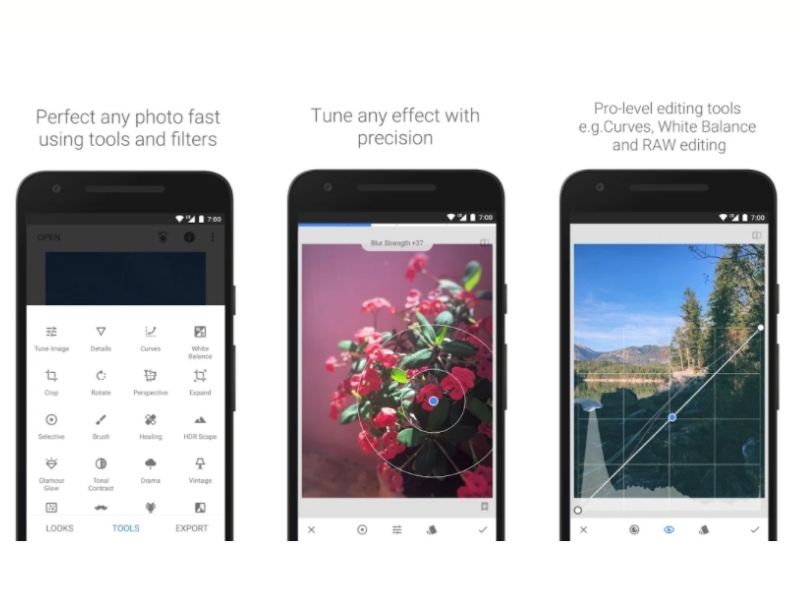
Google’s Snapseed is perhaps the de facto picture editing app you should have installed on your smartphone if you only need one. It has every tool and filter you need – from the basic to the advanced – to make your photos look the best. Some of its huge range of features include sharpening, precision-masking, and selective adjust.
VSCO

The very popular VSCO is an app of many hats. It is best known for its stunning filters that can elevate the aesthetics of your photos, and they are easily configurable too. On top of that, it not only provides editing tools but also combines a camera while having its very own active online community, where you can share your photo creations with like-minded creators.
Adobe Photoshop Fix
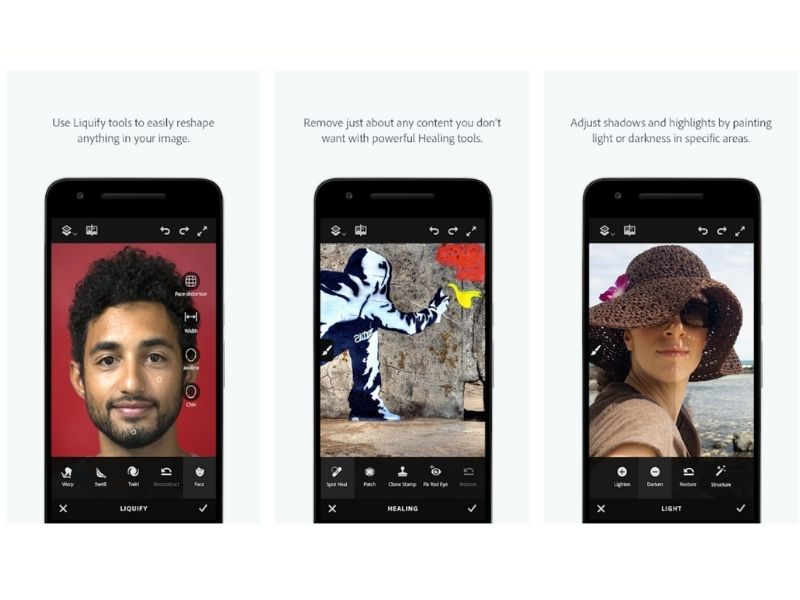
Adobe Photoshop Fix is a different kind of picture editing app. Instead of just giving you the usual sets of filters and editing tools, the app helps repair and retouch your images. Its features will help liquify, heal, patch, smooth, lighten, and darken images. Best of all, it can also help remove just about any unwanted elements that you want to get rid of from your shots.
FaceApp
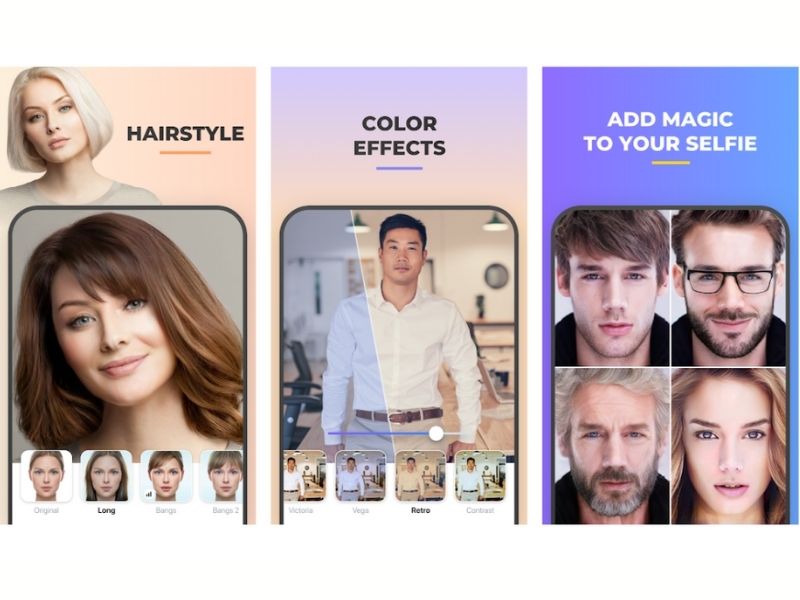
This one is for all the selfie aficionados! FaceApp is one of the best free picture editing apps for selfies as it is loaded with tons of useful and fun features. Remove acne and blemishes? Check. Smooth wrinkles? Check. Enlarge or minimise facial features? Check. And that’s only scratching the surface of what this app has to offer.
Foodie
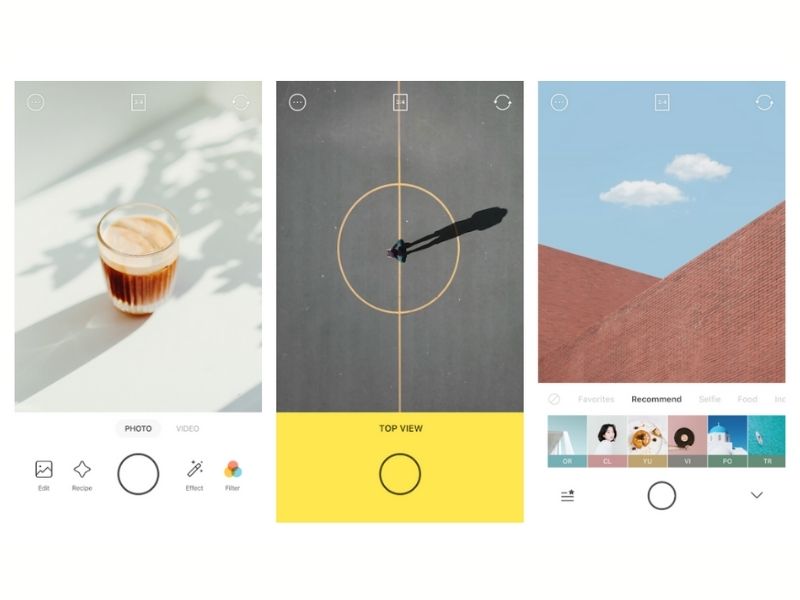
Love taking the mandatory food shots before they go into your tummy? Yes, there’s a dedicated app for that! The aptly-named Foodie provides over 30 filters and editing features designed with only one objective in mind – to make all your food photos look even more appetising on camera. If you’re a foodie (pun not intended), you need this free app!
Over
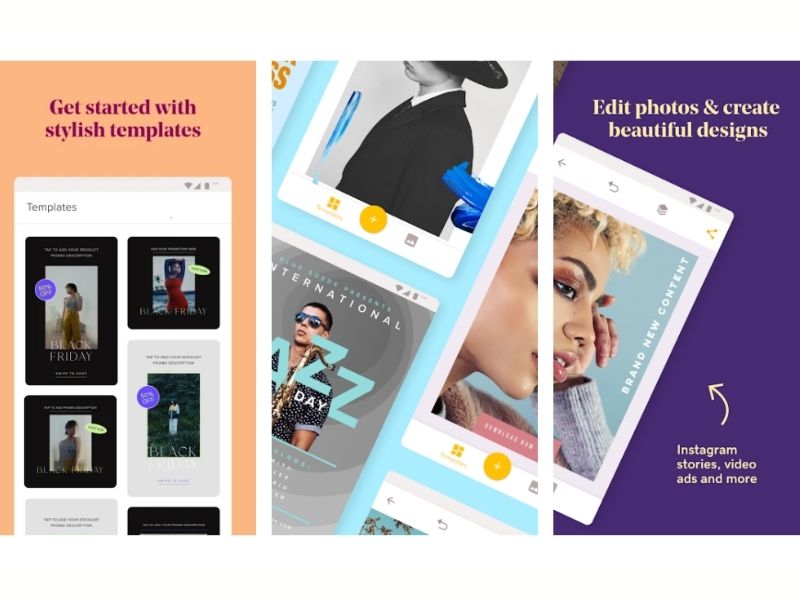
If you love creating one-of-a-kind images that tell a message, then you should check out Over. The app gives you the flexibility to add multiple text overlays with its vast catalogue of fonts. Additionally, you can freely customise the texts to just how you would like them to appear. Not only is it great for casual users crafting unique-looking visuals, but it can be very useful for businesses to promote their products and generate brand awareness.
Best Free Picture Editing Apps For Windows PCs/Laptops
GIMP

GIMP (GNU Image Manipulation Program) is widely recognised as one of the best free picture editing apps for desktop/laptop users, and the closest thing to a free version of the full-fledged Photoshop. It is a powerful and feature-packed open source programme that is constantly being updated. Supporting it is a large community of users and developers who have created a huge collection of plugins that serve to extend the software’s utility even further. GIMP offers advanced image editing that is perfect for pro users.
Link: gimp.org
Paint.NET
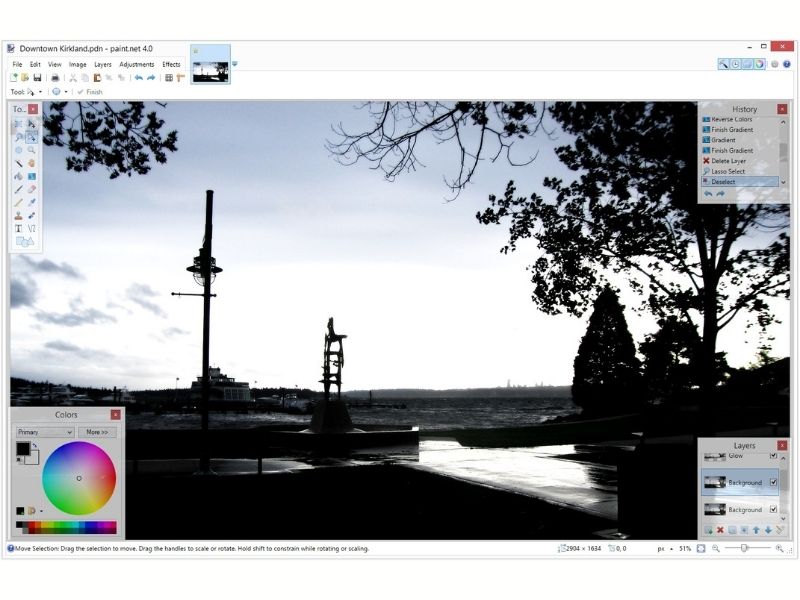
For users looking for something much simpler and less complicated, there’s Paint.NET. It is a great photo editor for some quick and easy tweaks, which beginner users will find most welcome. The close resemblance to Microsoft Windows’ basic Paint application that all of us are very familiar with is also a plus point. But don’t let that fool you, as even though Paint.NET isn’t made for top professionals in mind, it still offers a robust line-up of editing features that should be adequate for most users.
Link: getpaint.net
Adobe Photoshop Express

The name Photoshop is synonymous with picture editing on the PC, and anything from that brand is a safe bet. Like its name suggests, Adobe Photoshop Express is a pared-down version of the leading picture editing software that runs on browsers. It may not boast the full repertoire of the main Photoshop software, but it still offers a top-quality and sleek editing experience for users only requiring the basics. You can crop, resize, apply filters, and touch up photos with just a few simple clicks.
Link: microsoft.com
Canva
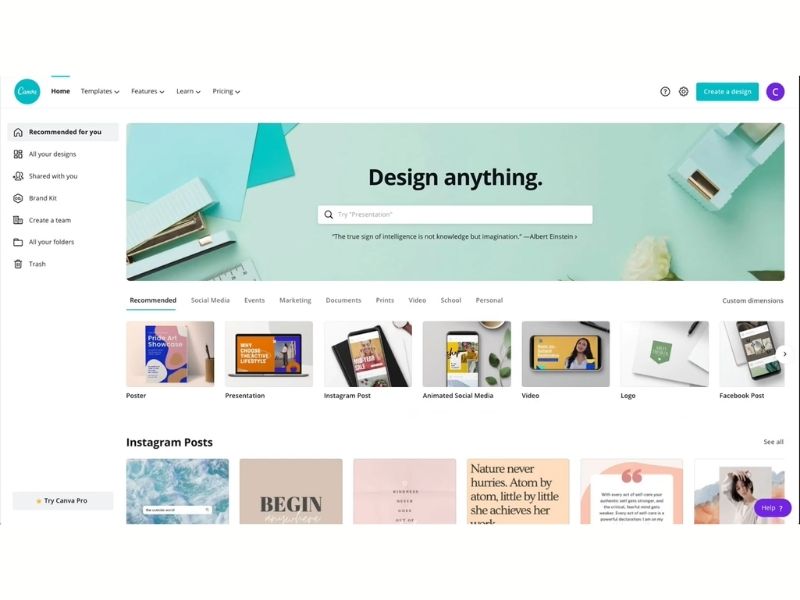
With Canva, not only can you edit photos but you can also create cards, posters, invitations, you name it. It has a huge collection of templates that you can use to make attention-grabbing visuals. Combine that with intuitive text-editing tools and you have everything you need to create almost all kinds of visuals. The browser-based editor doesn’t provide all the advanced editing tools pro users may be seeking, but its user-friendliness makes it an ideal platform for the majority of users. Canva has both free and paid tiers, but even without paying anything, you have enough tools at your disposal to create just about anything you want.
Link: canva.com
With These Best Free Picture Editing Apps, Anyone Can Make Their Pictures Look Good

We have an abundance of options to edit our photos and the best thing is we don’t have to pay a single cent. Each serves its own purpose, catering to both amateurs and professionals alike in all types of situations. With just a smartphone and the right apps, you can start learning how to edit anytime, anywhere. And once you are pro at it, watch as the likes and comments come pouring in!
Now that you know about the best picture editing apps, do you know which smartphones are the best for mobile photography? Read about it here!

