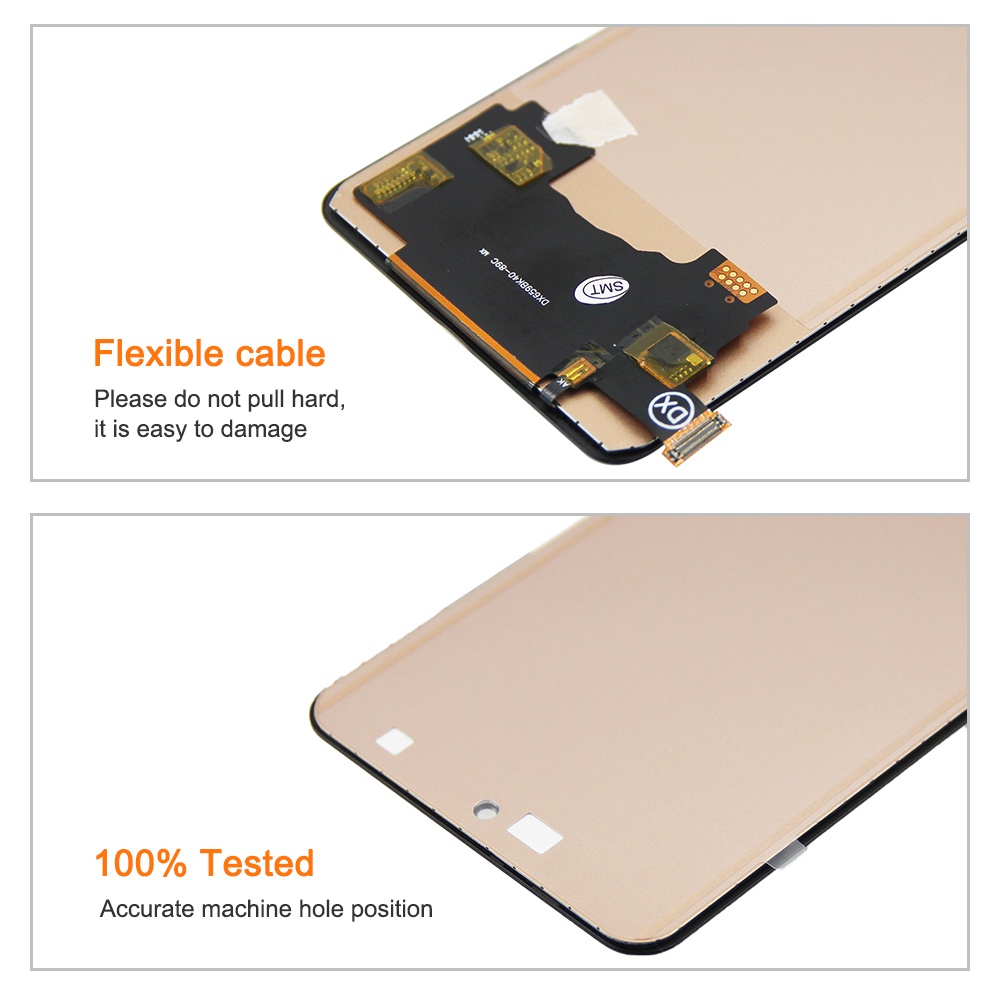1/8

Ends in::
8
3
4
1
4
3
POCO F3/F3 PRO/REDMI K40/K40 PRO/K40 PRO PLUS/MI 11i/MI 11X PRO TFT LCD TOUCH DISPLAY WITH FRAME
Guaranteed to get by 30 - 31 Jan, with shipping fee RM0.00 (incl. SST)
Get a RM5.00 voucher if your order arrives late.
15-Day Free Returns · Cash on Delivery