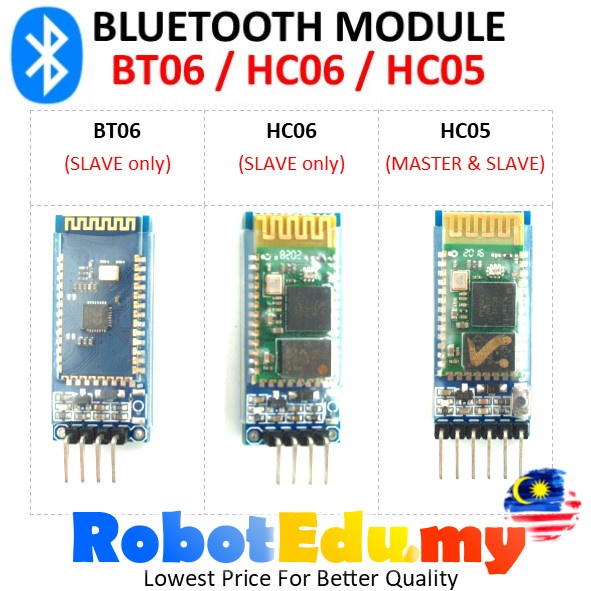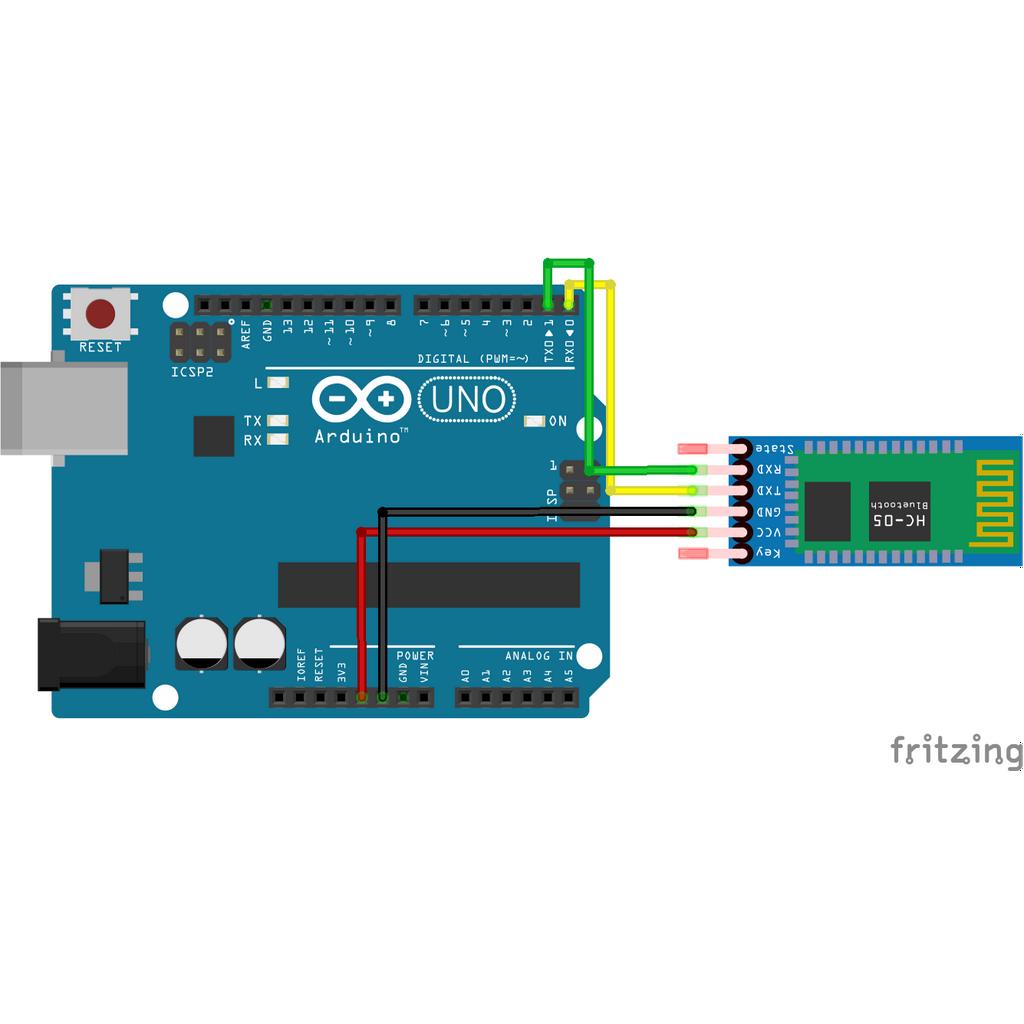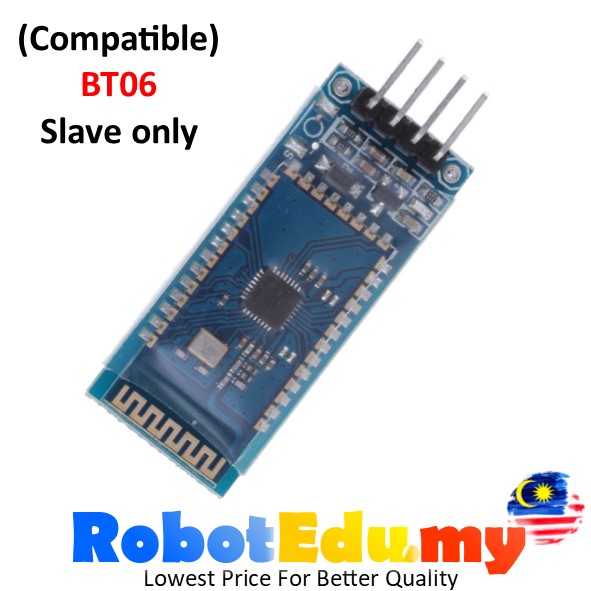1/8
3 Variations Available
BT06 HC06 HC05 Wireless RF Data Transfer Bluetooth Serial Port TX RX Module BT-06 HC-06 HC-05 Robotics PIC for Arduino
Guaranteed to get by 18 - 23 Feb
Get a RM5.00 voucher if your order arrives late.
15-Day Free Returns • Cash on Delivery